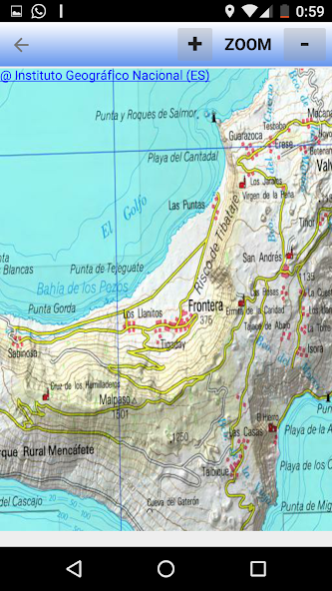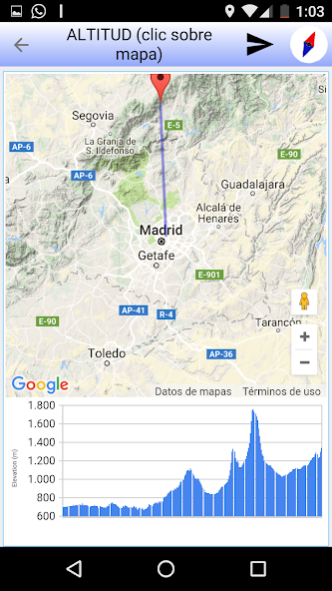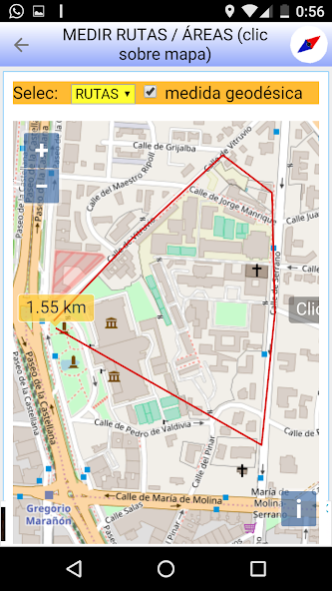GPS PRO 30 1.0.7
Continue to app
Free Version
Publisher Description
- NAVIGATION PANEL: Shows geographical coordinates latitude and longitude, speed of movement, distance traveled, instantaneous acceleration, heading, altitude above sea level (according to GPS) and air pressure.
- SATELLITES: Reports the number of satellites used by the GPS sensor (indicating the signal strength, azimuth, elevation and country of origin)
It allows to see in a graph how the signal strength of each satellite varies over time.
- GEOGRAPHIC CALCULATOR. Convert geographic coordinates to utm and vice versa.
- COMPASS: compass for cartographic orientation / topographic orientation
- SOLAR PARAMETERS: • Inform what time the sun rises today and at what time it gets dark, noon, minutes of light, zenith, azimuth, elevation and the angle of solar declination for each minute of the day.
- OFFLINE MAPS: You can download offline maps from the National Geographic Institute.
- SENSORS: Shows all the sensors that the device has and the values that capture each of them.
- IMPORT ROUTES from Wikiloc or from Garmin GPS.
- GPS STATUS INFORMATION. It shows geographical coordinates latitude and longitude in degrees, minutes, seconds and UTM, bearing, precision, first fix, UTM zone, central meridian of the zone, GPS time, GMT zone.
- UPDATE AGPS DATA on the device.
- MEASURES LENGTHS / AREAS: Measures a route from point to point as well as areas when the route is closed.
- OBTAIN THE COORDINATES by clicking on the map.
In most modules there are help panels that describe in detail their characteristics.
For people with reduced vision, it incorporates the option to read the parameters of the screens aloud.
If you like the app, please comment and rate, as this will help me improve it.
About GPS PRO 30
GPS PRO 30 is a free app for Android published in the Recreation list of apps, part of Home & Hobby.
The company that develops GPS PRO 30 is Javier Pareja. The latest version released by its developer is 1.0.7.
To install GPS PRO 30 on your Android device, just click the green Continue To App button above to start the installation process. The app is listed on our website since 2019-08-01 and was downloaded 1 times. We have already checked if the download link is safe, however for your own protection we recommend that you scan the downloaded app with your antivirus. Your antivirus may detect the GPS PRO 30 as malware as malware if the download link to com.JavierPar.GPS30 is broken.
How to install GPS PRO 30 on your Android device:
- Click on the Continue To App button on our website. This will redirect you to Google Play.
- Once the GPS PRO 30 is shown in the Google Play listing of your Android device, you can start its download and installation. Tap on the Install button located below the search bar and to the right of the app icon.
- A pop-up window with the permissions required by GPS PRO 30 will be shown. Click on Accept to continue the process.
- GPS PRO 30 will be downloaded onto your device, displaying a progress. Once the download completes, the installation will start and you'll get a notification after the installation is finished.